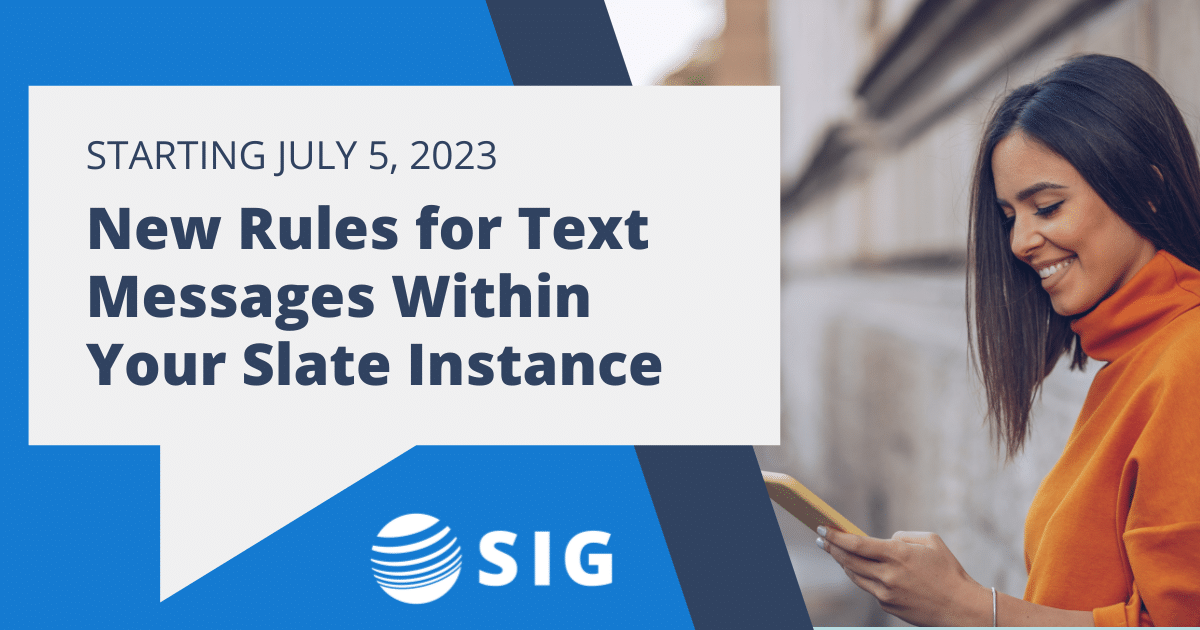The telecom industry has been working to implement a series of changes to help reduce texting spam. Starting on July 5, 2023 and fully by August 31, 2023, your text messages will be blocked if you have not properly registered. To abide by these new rules and ensure your messages are being transmitted, there are actions you MUST take within your Slate instance. This process can take several weeks and requires multiple steps.
As you complete the forms and read up on these changes you may be unsure of all the acronyms.
- A2P : Application to Person texting, using a system such as Slate to send a text message rather than your phone.
- 10DLC : 10 digit long code phone number used for texting.
- Trust score : A 0-100 score assigned by The Campaign Registry (new 3rd party group to evaluate text campaigns for the telecom industry) which impacts the number of messages your system will be able to transmit per second.
There is a registration fee and monthly fee associated with this process. This is charged by the telecom carriers, passed to Twilio (service Slate uses to send texts), passed to Slate, and debited from your Slate Credits.
If you do not register, you will start to see messages blocked with a new 30034 error code. Twilio will still charge for attempting to send blocked messages.
Step 1: In your Slate instance, go to Database, then Compliance Dashboard.
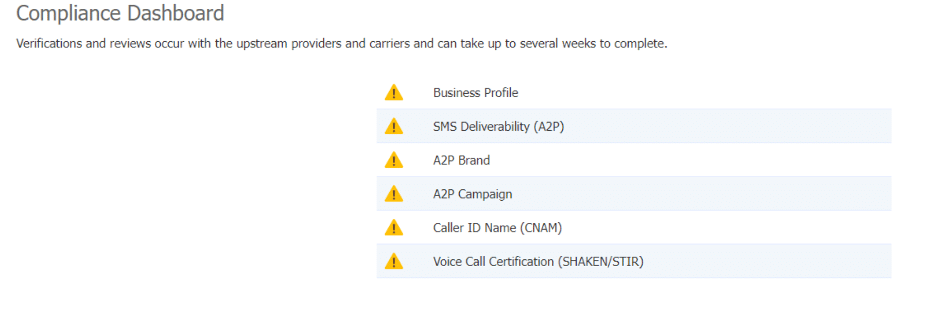
Step 2: Complete the Business Profile.
You will need information such as:
- Legal Business Name
- Business Registration Number (Employer Identification Number EIN)
- Website URL
- Social Media URL
- Physical Address
- Authorized Representative (name, email, title, phone)
The other items will be available after submission of the Business Profile.
Step 3: SMS Deliverablity (A2P)
- This step will register you with the telecom carriers
Step 4: SMS Deliverablity (A2P) – Campaign Use Case
- This cannot be completed until the inisial SMS Deliverablity (A2P) has been approved.
If you are using Slate Voice, you should also complete the Caller ID Name and Voice Call Certification steps within the Compliance Dashboard